If you are a regular reader, you may notice a feature that is new to my blog and something I'm really excited about! Can you guess what it is? Hint- it’s located above this post. Have you figured it out yet? Okay, I'll give you one more hint...it's blue with words written in white. Yay! That’s right, you got it! It’s my brand new menu bar!
From now on if you stop by just to read my posts about homeschooling, you’ll be able to click on Homeschooling Adventures and all my posts in that category will pop up, you won’t have to wade through everything. If you want to read about our Motor Home Adventures, you’ll just have to look under Everyday Life since well, that is our life after all. I’m also excited to have a spot just for all the fun places we’ve been- you'll find these under Destinations. And starting next week I’ll have a regular feature, Tonya’s Travel Tips that will be posted every Tuesday under, you guessed it, Travel Tips. Have no fear, if you forget to stop by on Tuesday, you can find my tips easily. Finally, want to read the neat interviews that I post with roadschooled teens? Check under Featured Friends- I’ll be adding more to this category soon. And, to make it a bit easier, if you do happen to click on the menu bar and want to get back to the new stuff, just go Home.
Now, back to the menu bar-doesn’t it look great? As always, I can thank my wonderful blog designer, Louise from Adori Graphics for doing such a great job. Actually, she isn’t just ‘my blog designer’, I do have to share so if any of you are looking to spruce up your blog, twitter or Etsy pages, why not stop by Adori Graphics and have a look at all the great things she can do?
Now, it's your turn, what do you think is the best feature you’ve ever added to your blog?
Thursday, January 14, 2010
Subscribe to:
Post Comments (Atom)










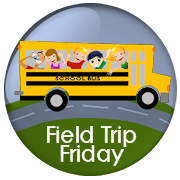










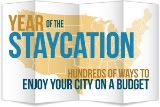





looks great! I want to figure out how to make one on mine. i think they are a big help to nagigating blogs!
ReplyDeleteJenilee, I aress, menu bars are a big help in navigation especially once you start loading up your blog with posts!:)
ReplyDeleteHere is a tutorial that Louise has on her blog that explains how to create your own menu bar: http://adorigraphics.blogspot.com/2009/06/making-menu-bar-in-12-easy-steps.html
Awesome! Looking great!
ReplyDelete