It’s not unusual for me to get excited over homeschool curriculum. It’s also not unusual for me to be more excited than my children to receive new resources. But this time was different. This time I absolutely could not wait to load the latest homeschool tool from Bright Ideas Press on my computer when it arrived in my inbox. This new product, WonderMaps, is an incredible resource!
I spent two hours checking out the program and ‘playing with it’ before I finally decided to share the product with my children.
There simply isn’t enough room for me to tell you all the features that make this an incredible program but I’m going to try.

WonderMaps is a wonderful software program full of maps from every time period you can imagine. From biblical times to Chinese Dynasties, to Explorers and Modern Times, you’ll find hundreds of maps indexed alphabetically, chronologically and thematically in four main sections: the World, the United States of America, Historical Maps and Thematic Maps. There are also outline maps and answer keys of the maps used in all four volumes of Mystery of History and both volumes of All American History.

The program also includes a teacher’s guide in pdf form which includes tips for using the maps, games, activities and supplemental projects and two bonus workshops. The workshops, Loving Geography and Packing a Punch with Timelines & Maps are both in MP3 form so you can listen to them on your computer or download them to your favorite mobile device and listen on the go.
If you think I’ve already mentioned some great features, hold on to your hat because I’ve not shared anything yet! The best thing about these maps is a layer feature that allows you to customize your maps to meet your needs.
Let’s say that my family is learning about the state of Alabama. I may decide that I want to print a map of Alabama with the State, Capital and City names so my kids can learn them.
After they’ve had a sufficient amount of time to learn the location of the larger cities, I may decide that I want to test them. So I look at the layer key on the left and I un-check the features that I’d like to have removed. Now I have a map that doesn’t have those city names. I simply select File at the top of the page and print the number of maps I need.

Maybe I decide that I want a blank outline map. That’s easy too. I simply un-check the remaining boxes from the label key until I have the map I desire. It’s that easy.
One feature that I would like to see added for the United States category would be the counties of each state, which would be particularly helpful when learning state history.

Do I have your interest? Watch this short tutorial to see for yourself how easily you can create fully customizable maps enhancing nearly any area of study.
You can find out more about the incredible features that WonderMaps offer at the Bright Ideas Press website and learn about some of the other products that they offer for geography, history, science and music appreciation.
Wondermaps software is available on a CD (select Mac or PC) with over 350 customizable maps, perfect for a wide variety of ages and learning styles for only $49.95. This is a product that’s sure to pay for itself time and time again.
You can stop over at The Old Schoolhouse Homeschool Crew to read what other crew members had to say about this product.
Just so you know, I received WonderMaps from Bright Ideas Press as part of the TOS Crew for the sole purpose of reviewing the product and sharing my honest opinion with my readers. I have not been paid for my review.










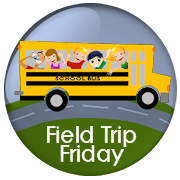












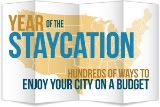





Sounds like an item to add to my wishlist! My very long wish list...
ReplyDeleteThis sounds like a great addition to anyone's geography lessons. You know how much we love geography!
ReplyDeleteI've been told that that the Old Schoolhouse Magazine has a discount code in
ReplyDeletethe current issue. Discounts always help when it comes to wishlists and it
sounds like your wishlist looks like mine! lol
Yes, Debbie, this is a product that you're sure to L-O-V-E!
ReplyDelete